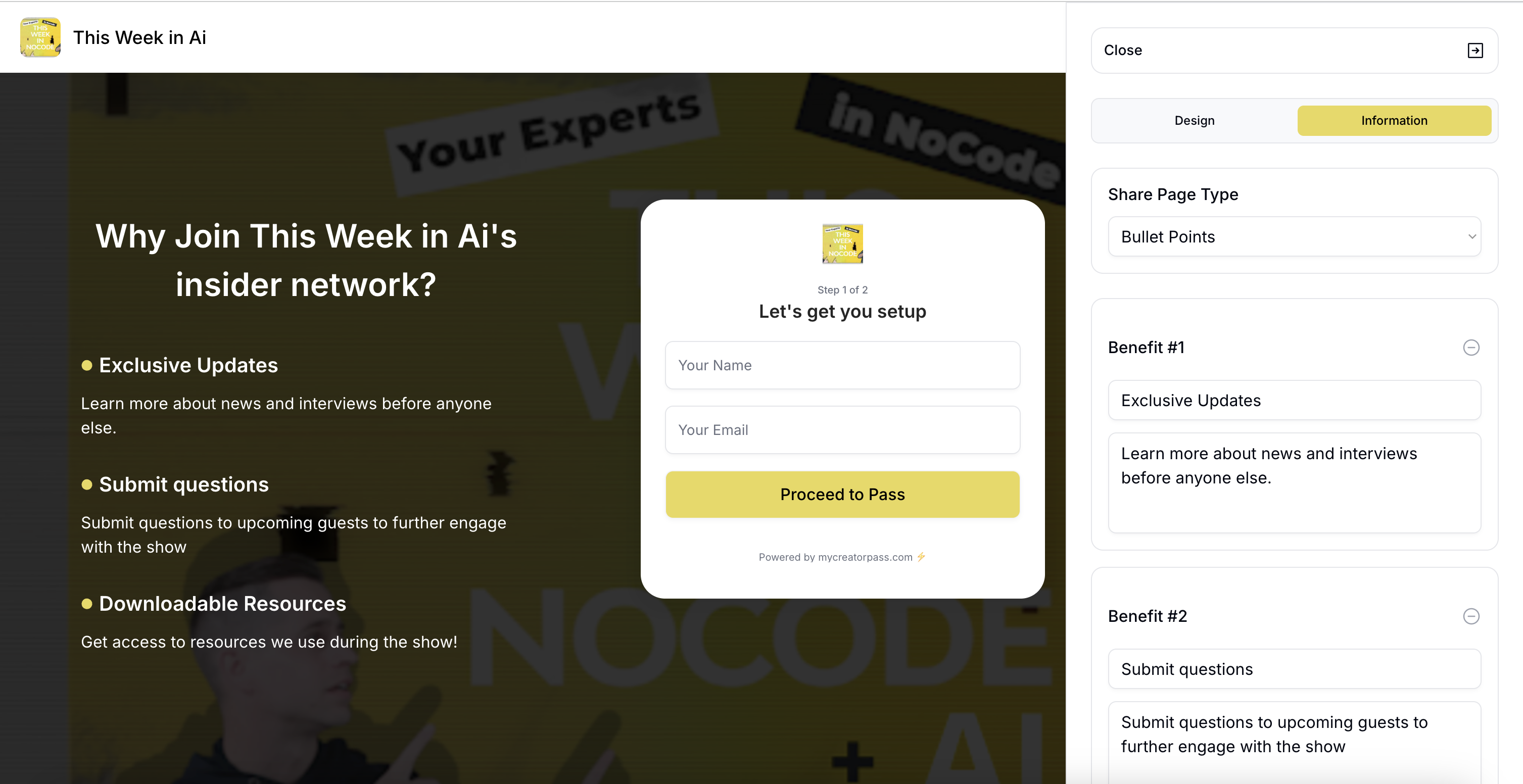A social page is the public-facing share page for your Insider Pass. It’s the landing page you give to your audience where they can opt in, provide their name and email, and download your pass straight into Apple Wallet or Google Wallet.
Think of it as your front door—fully branded, customizable, and designed to make joining your insider program as smooth and engaging as possible.
Key Features of a Social Page
Every social page in MyInsiderPass comes with built-in customization and conversion-focused design. Here’s what you get:
Full branding control
- Add your logo, colors, and style.
- Choose backgrounds (solid, image, or video).
Flexible layouts
Pick from three options:- Video option – feature a welcome or promo video
- Pass preview – highlight your Insider Pass design
- Bullet point option – showcase perks in a clear list
Audience opt-in
Collect names and emails before download—perfect for building your list while growing your insider base.Instant pass download
Fans can immediately add your pass to their phone wallet once they join.
How to Create One with MyInsiderPass
Creating a social page is simple. Once you’ve created your pass, your share page is just a few clicks away.
Here’s the step-by-step process:
Create your pass
Design your Insider Pass first—it’s the foundation.Go to Share Page
After creating your pass, click into the Share Page tab.Customize in the inline editor
- Change layout, colors, and fonts
- Add your headline, description, or video
- Preview instantly as you edit
Publish & share
You’ll get a shareable URL and QR code. Use them in:- Your social media posts
- Your newsletter
- Live events
- Website or blog
Benefits of a Social Page
Why it matters for creators and brands:
Frictionless onboarding – no apps to download, one tap and done
Branded experience – looks and feels like your brand, not a generic form
List growth – capture email + name with every download
Multi-channel sharing – one URL and QR code works everywhere
Scalable growth – use the same page for newsletters, socials, and events
A Preview of the Social Page
Here’s an example of how your social page can look, with your branding front and center:
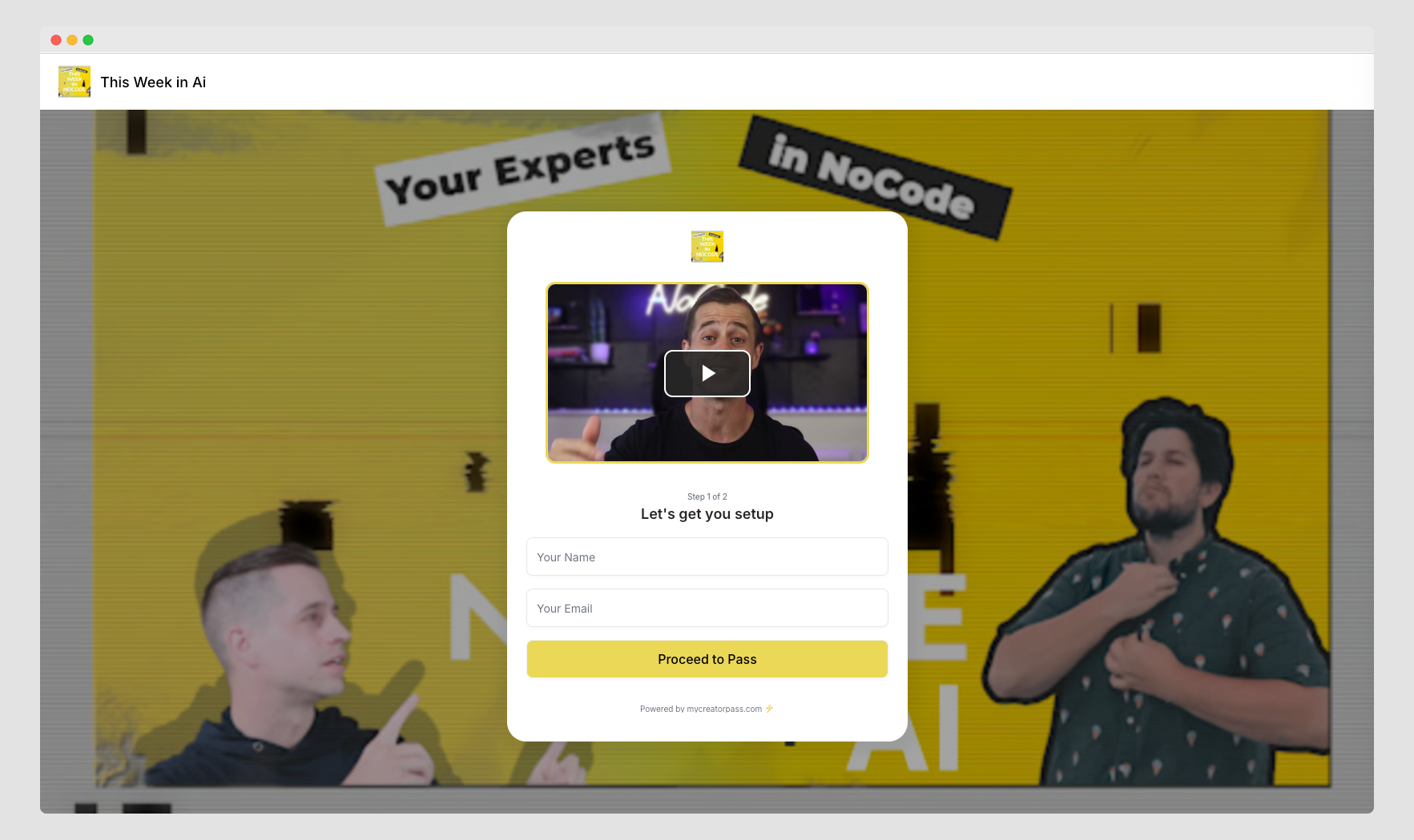
Tips & Common Mistakes
Do This:
Keep messaging short and clear (one headline, one CTA)
Highlight the top 2–3 benefits of joining
Match your brand’s look and feel
Use video if you want to boost conversions
Avoid This:
Linking directly to your pass file (always send people through your social page)
Overloading with too much text
Forgetting to clearly explain perks
Leaving the default design unbranded
Summary
A social page is your branded gateway to the Insider Pass. It’s where your fans or customers sign up, join your insider program, and download their pass in seconds.
For creators, podcasters, YouTubers, newsletter writers, or businesses, it’s the simplest way to turn casual followers into true insiders—with one URL you can share anywhere.
With MyInsiderPass, building your social page takes minutes, but the results compound as your audience grows.